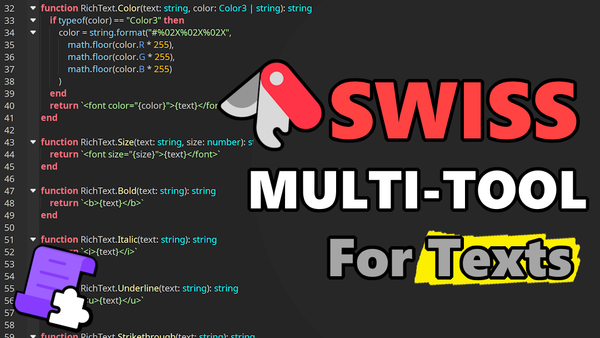Create Cartoony Outlined Assets in Blender!
Learn how to transform your 3D models into cartoony style by using these awesome outlines tricks in Blender! Easy step-by-step tutorial.

Introduction
Outlined models, also known as cartoon or cel-shaded models, are a popular aesthetic choice in game development. They add a distinct visual style to your creations, making them stand out and appear more stylized. This tutorial will walk you through the process of creating outlined models optimized for Roblox using Blender.
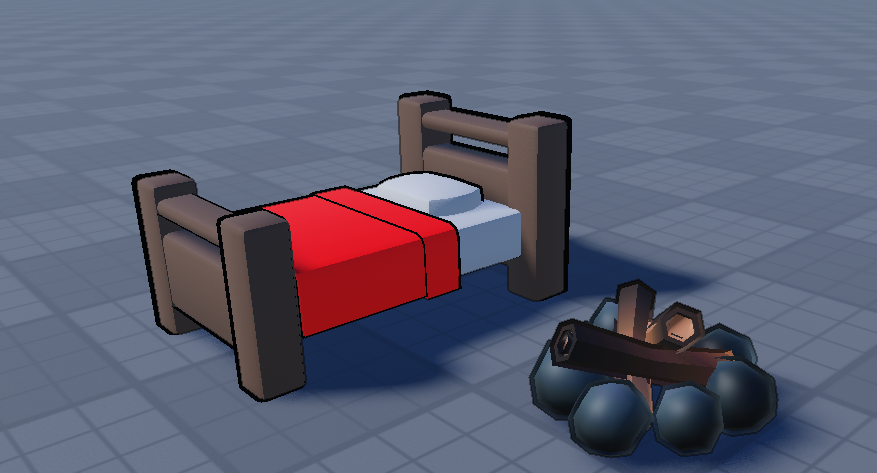
But why in Blender when there are already built-in ways to add outlines to parts or models directly in Studio using Highlight instances or Selection Boxes. True, but these methods, while functional, are somewhat limited in terms of customization and amount (only 36 instances can be highlighted at once I think). That’s why they don’t use it for complex or large-scale projects.